Add images to video
Easily include a logo, supplemental image, or graphic using Runway’s online editor.


Enhance your videos with images for free
Runway’s friendly interface is simple to learn, yet magically powerful. Drop an image into your video in just a few clicks, to keep your content exciting and dynamic. From here, it’s possible to rotate, resize, adjust opacity, and more.
TRY RUNWAY FOR FREE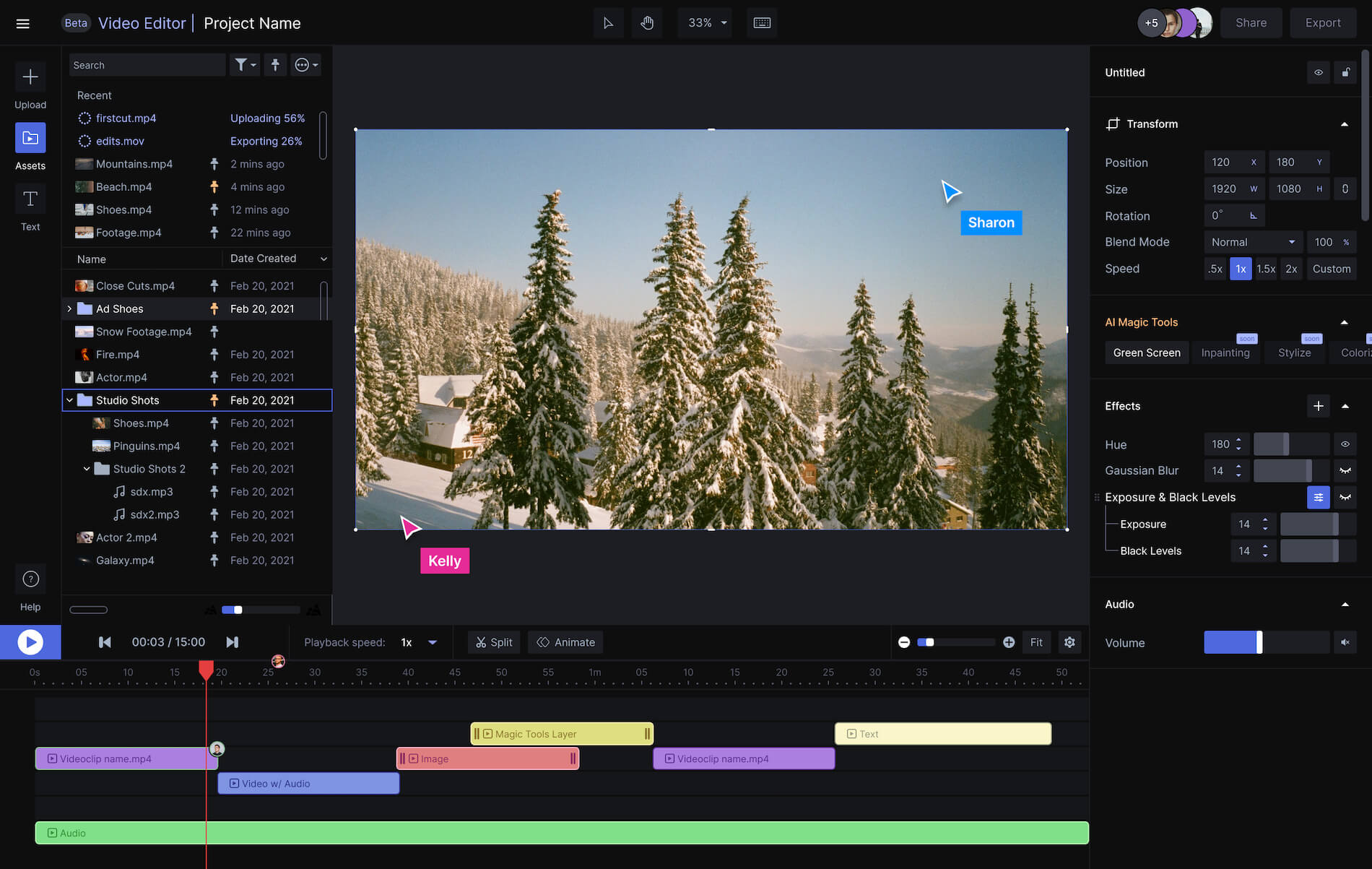
How to Add Images to a Video
1

Import Images and Videos
Upload image and video files straight to the cloud and never worry about computer storage again. We’ve got all of your usual image and video formats covered.
2

Add Image
After including a video, simply drag an image from the Assets browser into the timeline and position it to fit your needs. Play with mixing around layers, using transparent PNGs, and more.
3

Export
Once your images are merged with your video, all that’s left to do is export! Customize formatting, download in 4K, or continue editing in Runway with more easy to use features.
Include a logo to strengthen your brand
Images have the ability to provide extra visual support to your audience — not only for including entertaining graphics, but to make your content uniquely recognizable when adding a branded logo or watermark. This way, your work can constantly be shared and traced back to you!
TRY RUNWAY FOR FREEWhy Runway?
All-in-one online video editor
Forget the headache of mismatched video tools; Runway is your one stop shop for video editing. Add in your favorite combination of visual effects, then continue working in the same software for ease and speed.
Express your creativity
With Runway’s growing selection of artificial intelligence magic tools, it’s not difficult to get creative. Produce professional-level special effects, animations, and unique compositions, all from the comfort of your internet browser.
The fastest way to edit
From YouTubers to documentary filmmakers, video creators are raving about the time Runway saves them. Save yourself the hours of frustration and make the traditionally manual video editing tasks automatic.
FAQs
Learn more about using Runway.
How much does Runway cost?
Runway is free to use! We also offer additional subscription plans for advanced features.
Will my image and video files work in Runway?
Runway accepts a wide range of video files and formats. For images, we accept JPG, PNG, and GIF files.
What can I do with images in Runway?
Add images to your video compositions to strengthen your brand identity, supplement lectures or talks, or simply add an eye-catching graphics for entertainment. Images can be resized and customized just right for your creations, right in Runway.
What are the system requirements to use Runway?
Runway is accessible on any desktop device with an internet browser. We currently operate exclusively on Google Chrome, but will expand in the coming months.
Do you have more features I can use?
Definitely — Runway is a fully featured video editor! Utilize the artificial intelligence magic of Green Screen and Inpainting, experiment with text and audio, and take advantage of our advanced export options.
Want more help?
Visit our help center.
Visit our help center.
Everything you need to make anything you want.
Trusted by the world's top creatives