Add Subtitles to Video
Use Runway to edit subtitles online faster than ever before. Harness the power and speed of AI and generate subtitles automatically, with just one click.

Generate subtitles in minutes.
Forget about spending hours on the computer transcribing videos, or spending extra money to outsource captions. Runway makes it possible to automate the boring and tedious work of video editing, creating space for your imagination to thrive.
TRY RUNWAY FOR FREE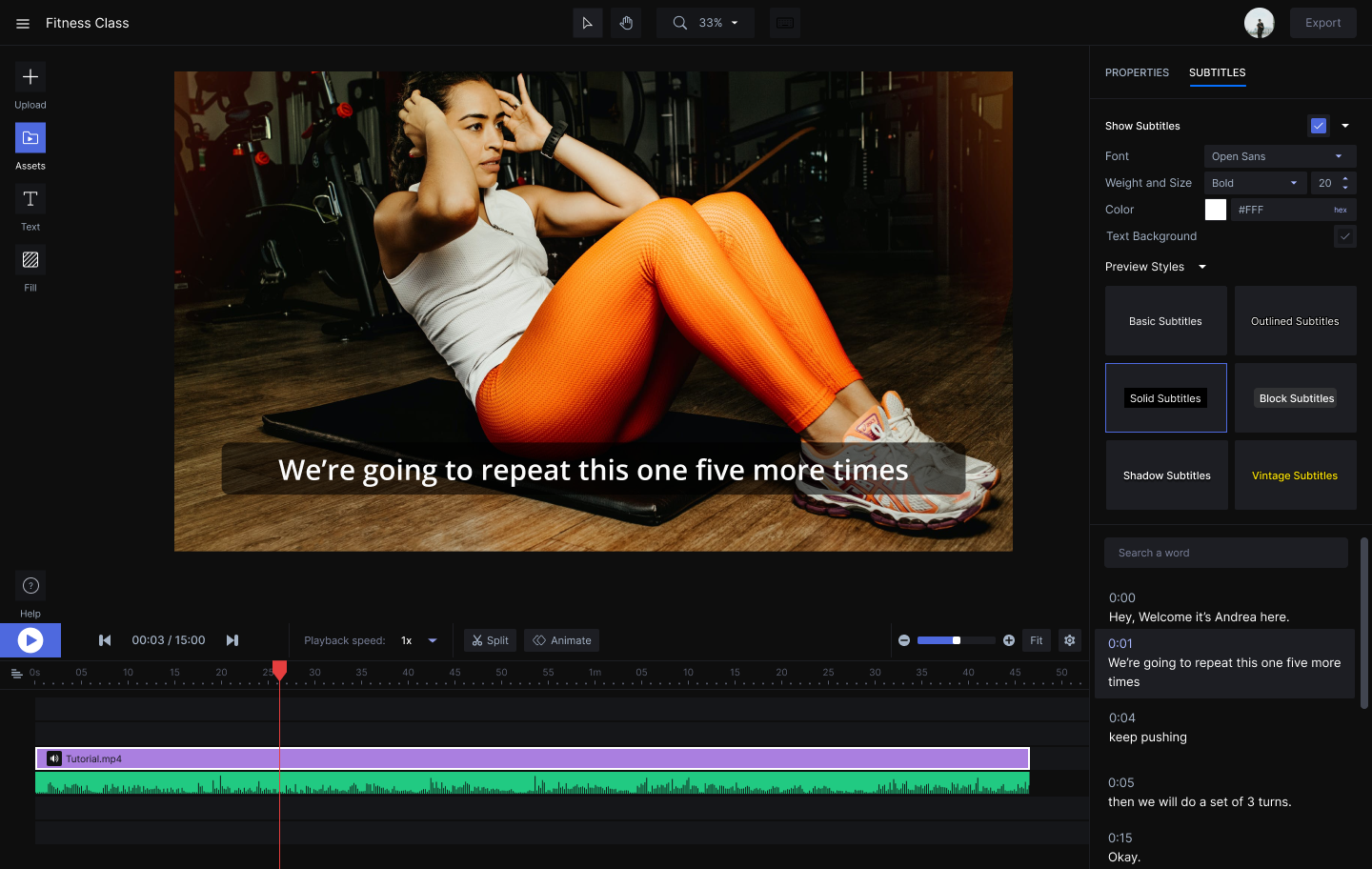
Easy Steps: Adding Subtitles
1

Import Video
Drop your video into the timeline and simply select “Generate Transcript.” Wait a moment for the magic to happen.
2

Generate Transcript
Once your transcript appears, customize the look of your subtitles with font, color, and other style adjustments.
3

Export
That’s it! Choose from a wide range of export options. Customize formatting, download in 4K, or optimize aspect ratio for that picture perfect TikTok.
How to add subtitles to a video
Watch an example of how simple Runway makes generating subtitles or captions for your videos. Check out additional smart features like transcript searching and word tracking.
TRY RUNWAY FOR FREEWhy use subtitles?
Reach a bigger audience
Make your content more accessible; not everyone can hear your audio! Captions not only unlock your videos to the deaf and hard of hearing population, but also to those who may be in a quiet environment, where video noise could be disturbing.
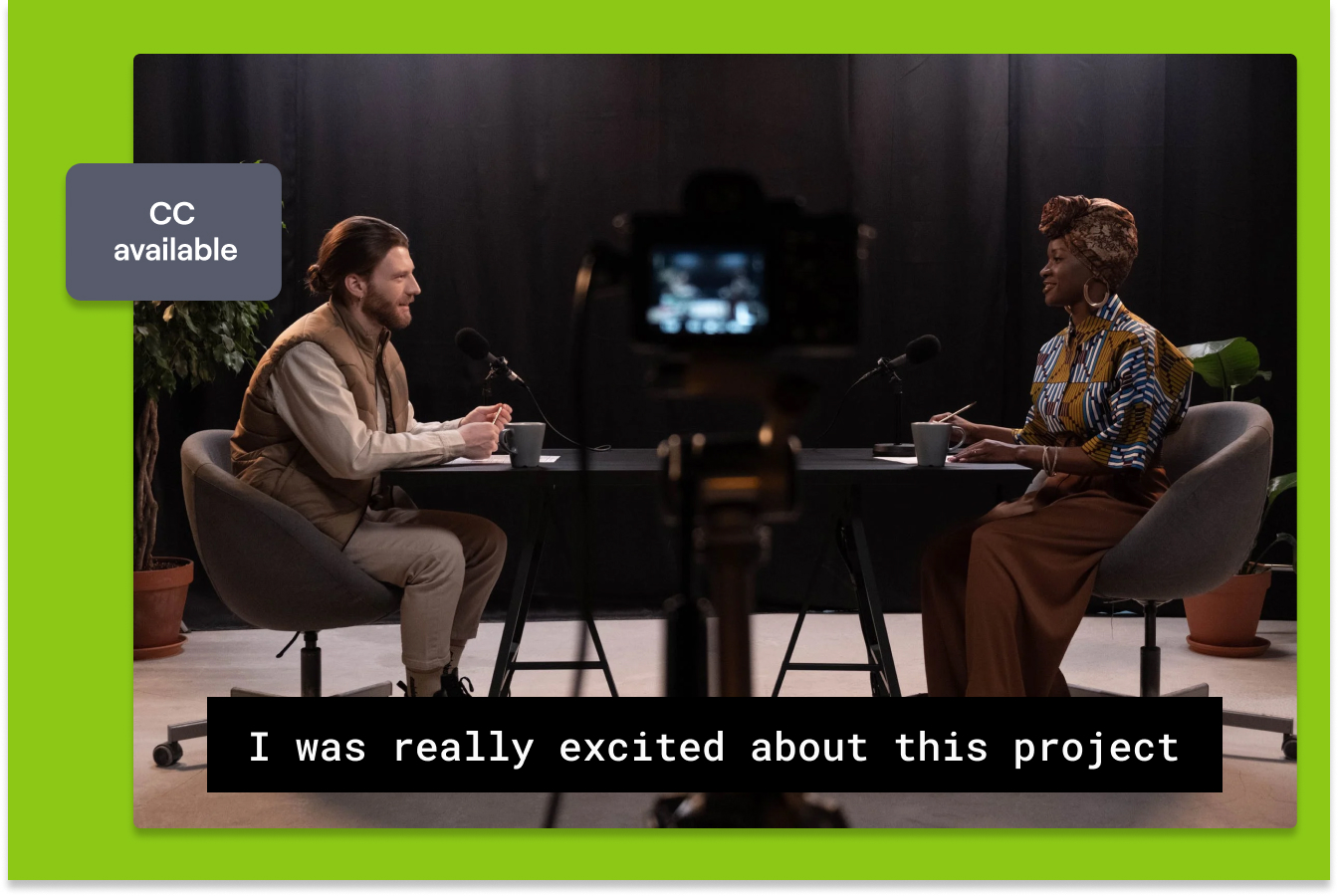
Speak your viewer’s language
By providing captions or subtitles to your videos, you may also be helping someone overcome a language barrier! Adding subtitles is a great way to increase comprehension for those you may not share a first language with.
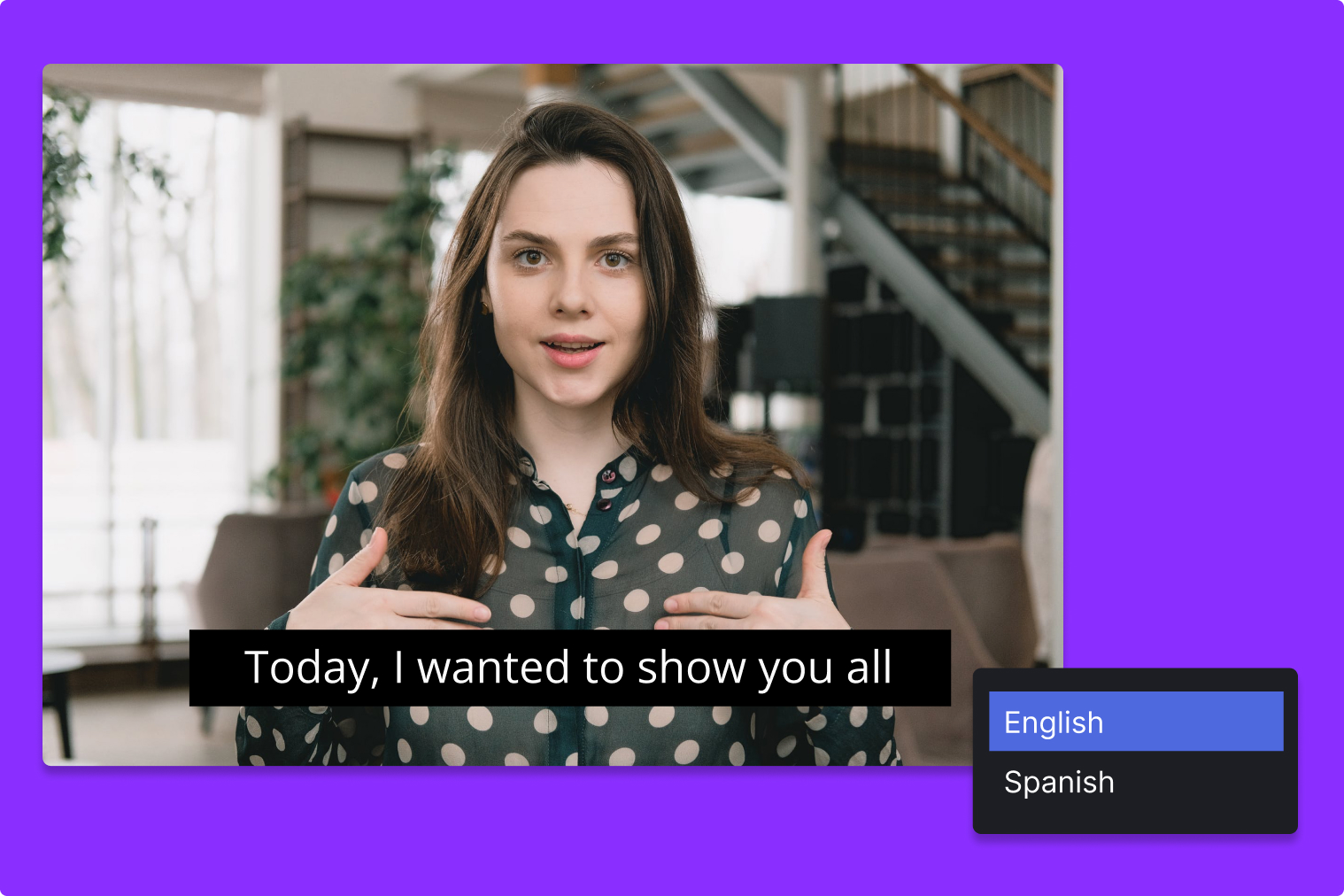
Boost engagement
Capture a potential viewer’s attention visually first. Studies have found that adding subtitles to your videos can significantly increase views and watch time. Additionally, viewers tend to comprehend content more thoroughly with the use of subtitles.

FAQs
Learn more about using video effects with Runway.
Can I use this for iPhone videos or TikTok?
Absolutely! Runway accepts a wide range of video files and formats.
Can I change the colors or fonts of the subtitles?
Yes! Find a variety of font, size, and styling options in Runway.
How much does Runway cost?
Runway is free to use! We also offer additional subscription plans for advanced features.
What are the system requirements to use Runway?
Runway is accessible on any desktop device with an internet browser. We currently operate exclusively on Google Chrome, but will expand in the coming months.
Do you have any more video editing features?
Definitely — Runway is a fully featured video editor! Utilize the artificial intelligence magic of Green Screen and Inpainting, experiment with text and audio, and take advantage of our advanced export options.
Want more help?
Visit our help center.
Visit our help center.
Everything you need to make anything you want.
Trusted by the world's top creatives