Add Text to Videos
Elevate your storytelling through video with the addition of customized text, titles, and captions. All online, with just a few clicks.


Write anything on a video for free
Using Runway is a fast, easy, and free way to add text to your videos. Have the freedom to adjust settings like font style, size, weight, color, and placement — without the need to purchase or download the latest software. Runway’s easy to approach text features encourage you to get creative with titles, captions, and more.
TRY RUNWAY FOR FREE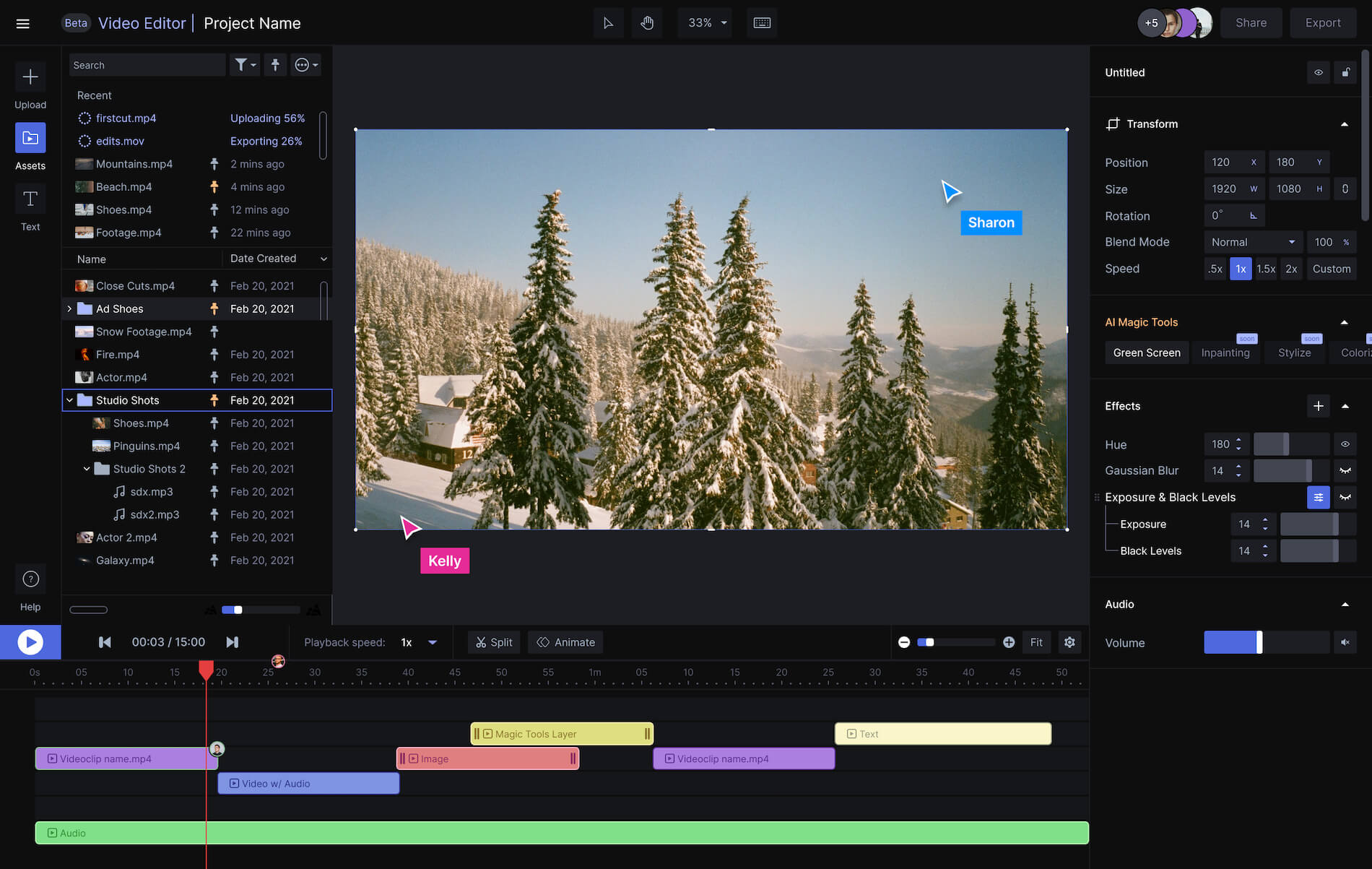
How to Add Text to a Video
1

Import Video
Upload video files straight to the cloud and never worry about computer storage again. From MP4 to ProRes, we've got you covered.
2

Add Text
Add a text box in just one click, using the Text icon in the sidebar. Enter your desired words, customize the font style, size, and color, and place your text anywhere in the scene.
3

Export
Once your text is added, all that’s left to do is export! Choose from a generous range of export options... Customize formatting, download in 4K, or continue editing in Runway for more easy to use features.
Strengthen your narrative by adding text
Boost your storytelling abilities by simply adding captions or titles to your creations. Whether it be elevating YouTube videos or replicating the latest TikTok trend, Runway can help you achieve the look and feel you’re going for.
TRY RUNWAY FOR FREEWhy Runway?
All-in-one online video editor
Forget the headache of mismatched video tools; Runway is your one stop shop for video editing. Add a title or caption to your video to articulate your story, then continue working in the same software for ease and speed.
Express your creativity
With Runway’s growing selection of artificial intelligence magic tools, it’s not difficult to get creative. Produce professional-level special effects, animations, and unique compositions, all from the comfort of your internet browser.
The fastest way to edit
From YouTubers to documentary filmmakers, video creators are raving about the time Runway saves them. Save yourself the hours of frustration and make the traditionally manual video editing tasks automatic.
FAQs
Learn more about adding text to a video with Runway.
How much does Runway cost?
Runway is free to use! We also offer additional subscription plans for advanced features.
Will my videos work in Runway?
Runway accepts a wide range of video files and formats.
Can I change the font size, color, etc.?
Yes, absolutely! Instantly adjust font family, size, color, and positioning with our intuitive interface.
What are the system requirements to use Runway?
Runway is accessible on any desktop device with an internet browser. We currently operate exclusively on Google Chrome, but will expand in the coming months.
Can I do more than add text?
Definitely — Runway is a fully featured video editor. Take your text and titles to the next level by using Green Screen to place it behind your video subjects. Add filters and effects, take advantage of our advanced export options, and much more!
Want more help?
Visit our help center.
Visit our help center.
Everything you need to make anything you want.
Trusted by the world's top creatives