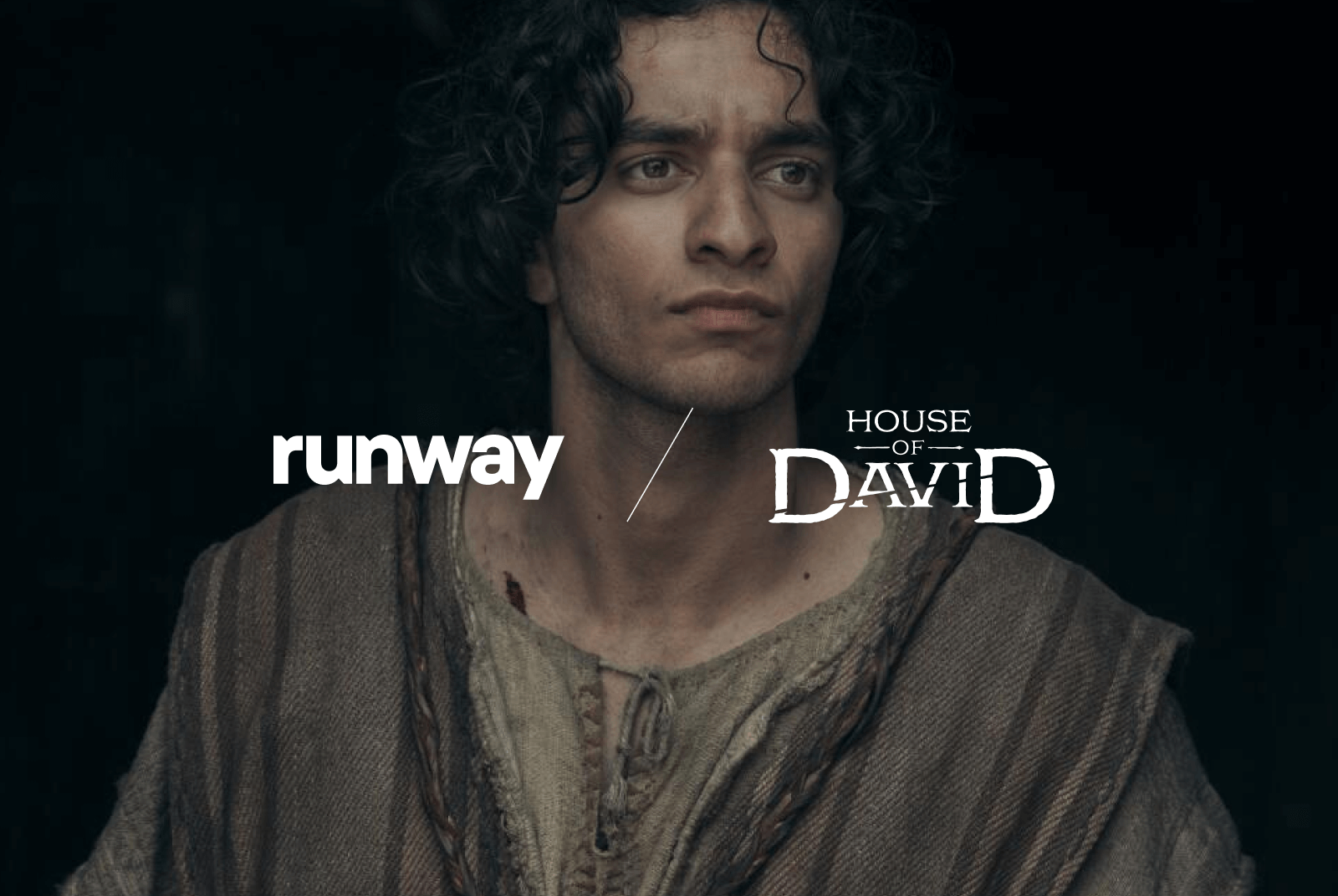Introducing Gen-4.5A new frontier for
video generation.
A new kind of creative toolkit with everything you need to generate any video, image or piece of content you want.
Dozens of tools.
Endless ways to create.
Edit, Transform and Generate Video
Easily change the lighting of a scene, restyle a shot or subject, add or remove elements from a take and much more. All just by telling the model what you’re looking for.
change outfit
change art direction
remove background
remove elements
change object
Before
After
How the world's leading organizations
and artists are using Runway.
Runway is helping change the way work gets made across all industries. Learn more below.
Customer Stories
Apps for Everything
Apps are an ever-growing collection of use case specific tools designed to make it easier than ever to get to great outputs.
View All Apps
Remove from Video
Remove anything from any video with a simple prompt.
Reshoot Product
Transform product shots without reshooting. Just upload and describe.
Upscale Video
Enhance any video to higher resolution with one click.
Add Dialogue
Bring characters to life by typing what they should say.
Change Image Style
Reimagine any image in different styles and artistic moods.
Add Performance
Map your voice and expressions onto any image or character.
Change Backdrop
Transform the background in any video.
Change Time of Day
Adjust the time of the day in any video.
Relight Scene
Change the lighting in any video instantly.
0 of 0
Build the Workflows
That Work for You.
Create your own custom node-based workflows that chain together multiple models, modalities and intermediary steps for even more control of your generations.
Learn more about Workflows